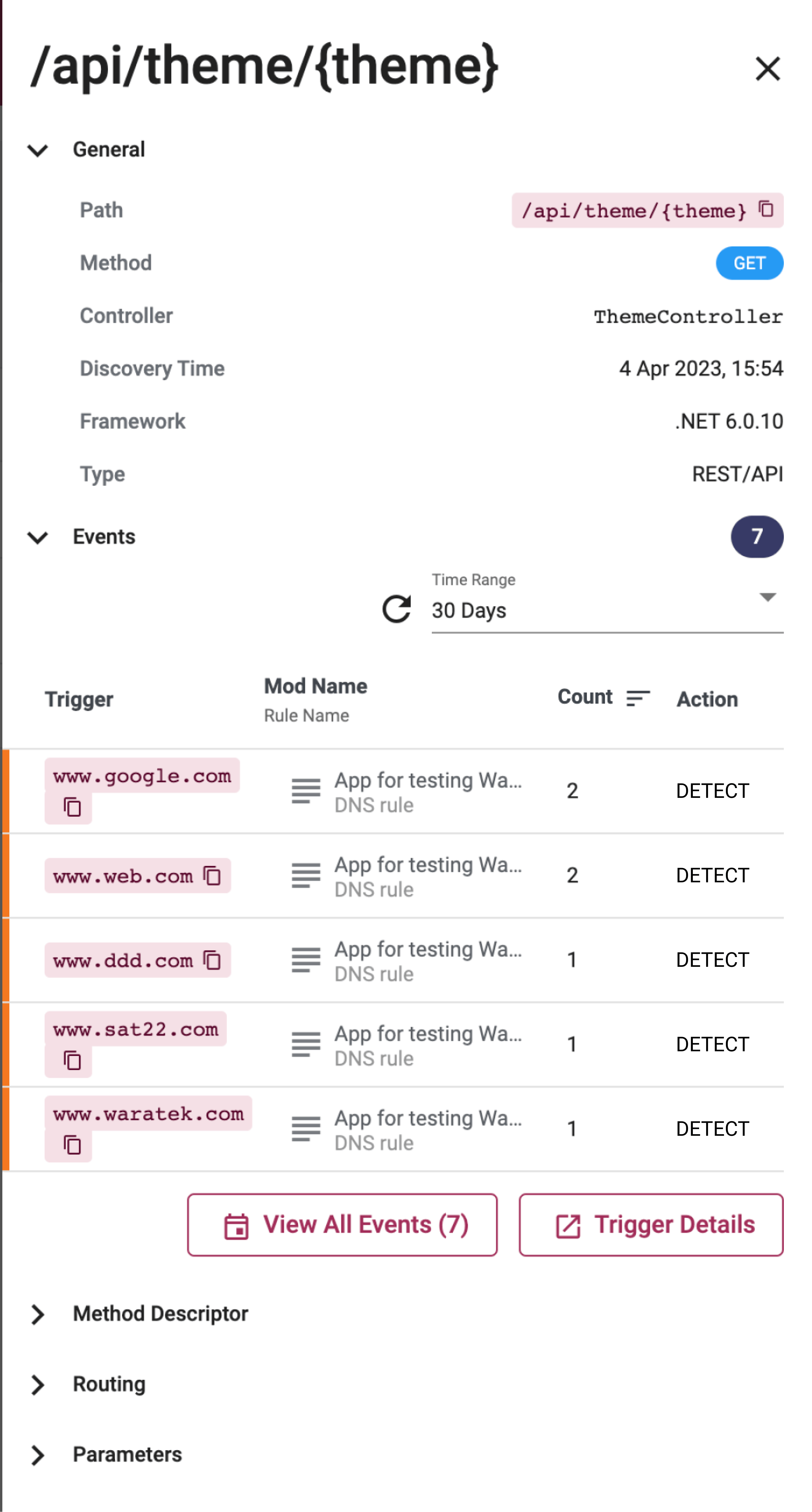APIs
The API page provides a clear mapping of relationships between applications, controllers and the API endpoints. Detailed information about each endpoint the Portal has discovered is available here.
API Discovery
The API Discovery Settings modal, accessible from the top of this page, provides an Administrator or Editor profile with full control of API Discovery permissions across all Portal applications and agents. You can open the API Discovery Settings by clicking on the settings icon ![]() in the top right of the page.
in the top right of the page.
The modal has a header space which lets you Enable API Discovery globally across the Portal. The card beneath this switch allows you to specify which individual applications and agents will be enabled/disabled once the global switch has been turned on. You can drag any chip to move it into either the Discovery Enabled or Discovery Disabled zones as appropriate.
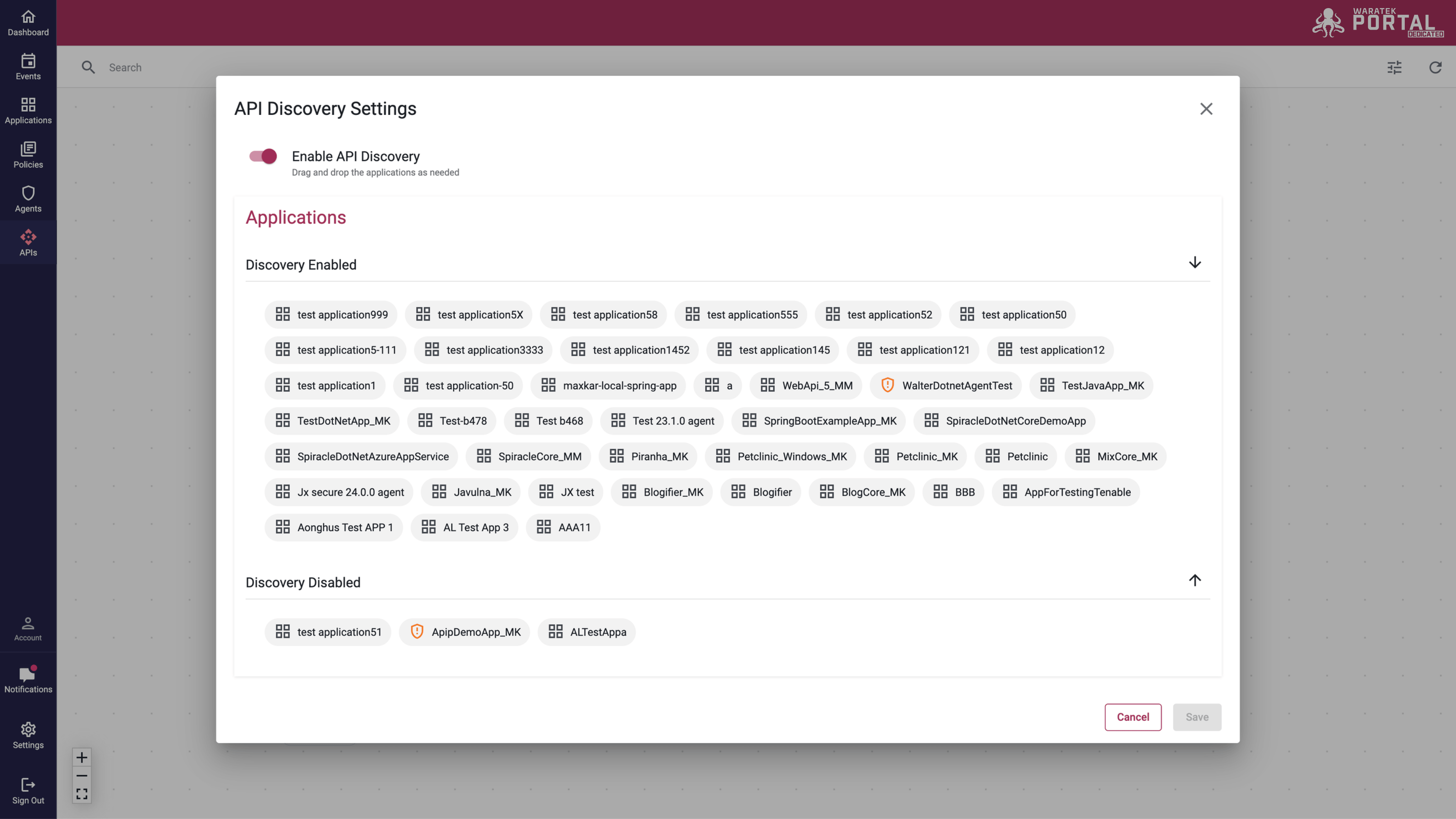
API Graph
The API Graph is the core feature of this page. A visual layout of the paths from applications to discovered endpoints, this mapping tool lets you drill down into the details of each API endpoint discovered by the Portal.
You can view the Controllers connected to an Application by clicking on the application capsule which will expand to include the list of Controllers in the graph. You can then click on any Controller capsule and it will open a list of the API Endpoints connected to that controller. To learn more about any Endpoint Path, simply click on that Endpoint capsule and a sidepanel will open with more information.
To navigate around the API Graph screen, click and hold your mouse to pan around the page. You can zoom in/out using the wheel on your mouse or the +/- buttons rom the panel in the bottom left of the page. This panel also allows you to expand the full list of connections at once or close all connections to display the application capsules only.
A useful parsing tool on this page is the searchbar. You can type a partial path or keyword into the search bar and all capsules that contain that text will be listed on screen
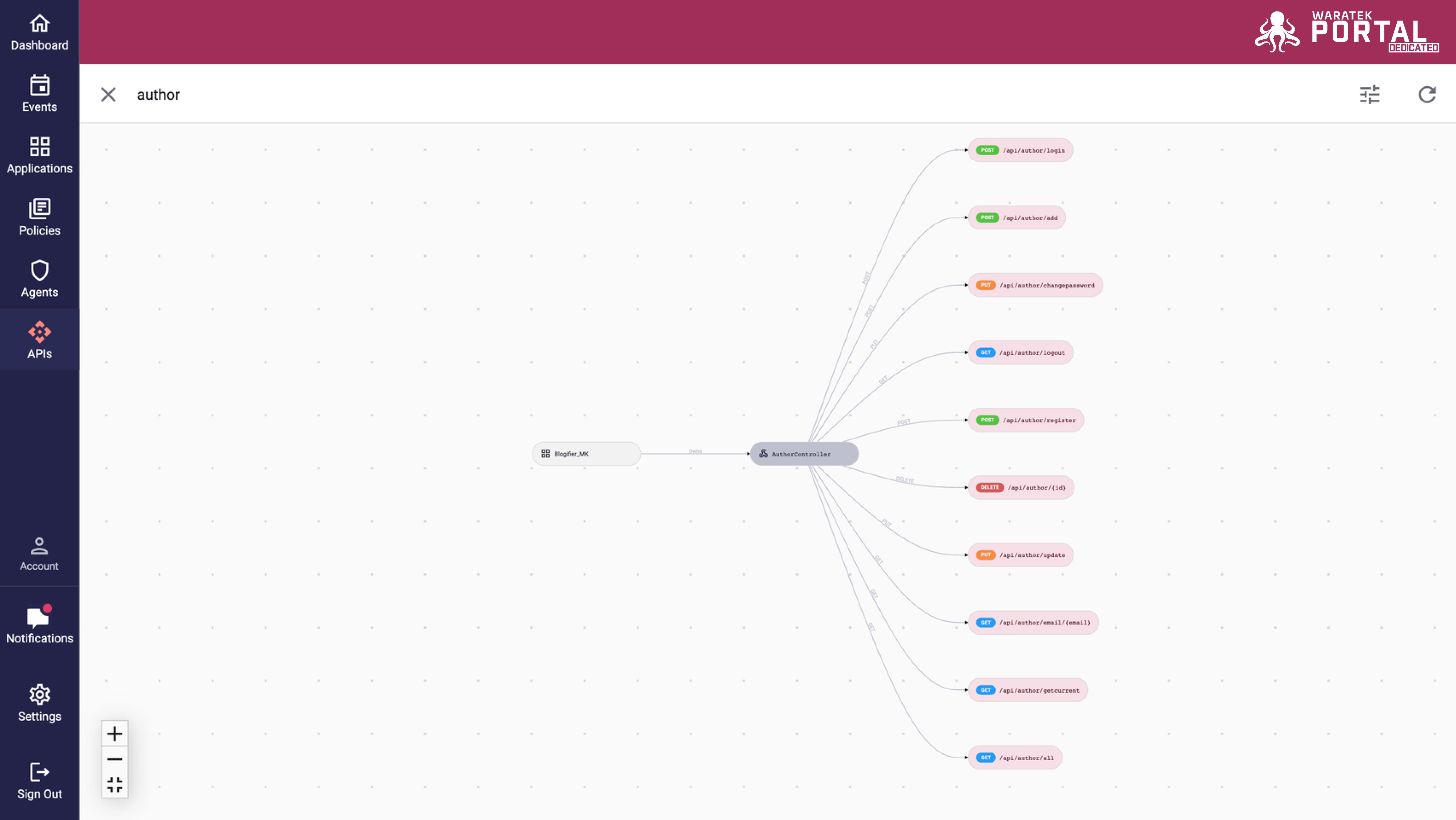
Endpoint Details
When you select any endpoint capsule on the API Graph, a side panel will appear with more details. Endpoint information presented here typically includes:
- HTTP Path
- HTTP Method
- Application page link
- Controller
- Discovery Time
- Framework
- API Type
- Events Summary Table
- Method Descriptor
- Routing Details (.json)
- Parameters (author details)