Notifications
Every action completed by a user within the Portal is logged in the Notifications panel which is accessed by clicking the Notifications icon ![]() in the navigation bar at the top of the Portal interface. This panel provides visibility of all chronological user actions across an Organization.
in the navigation bar at the top of the Portal interface. This panel provides visibility of all chronological user actions across an Organization.
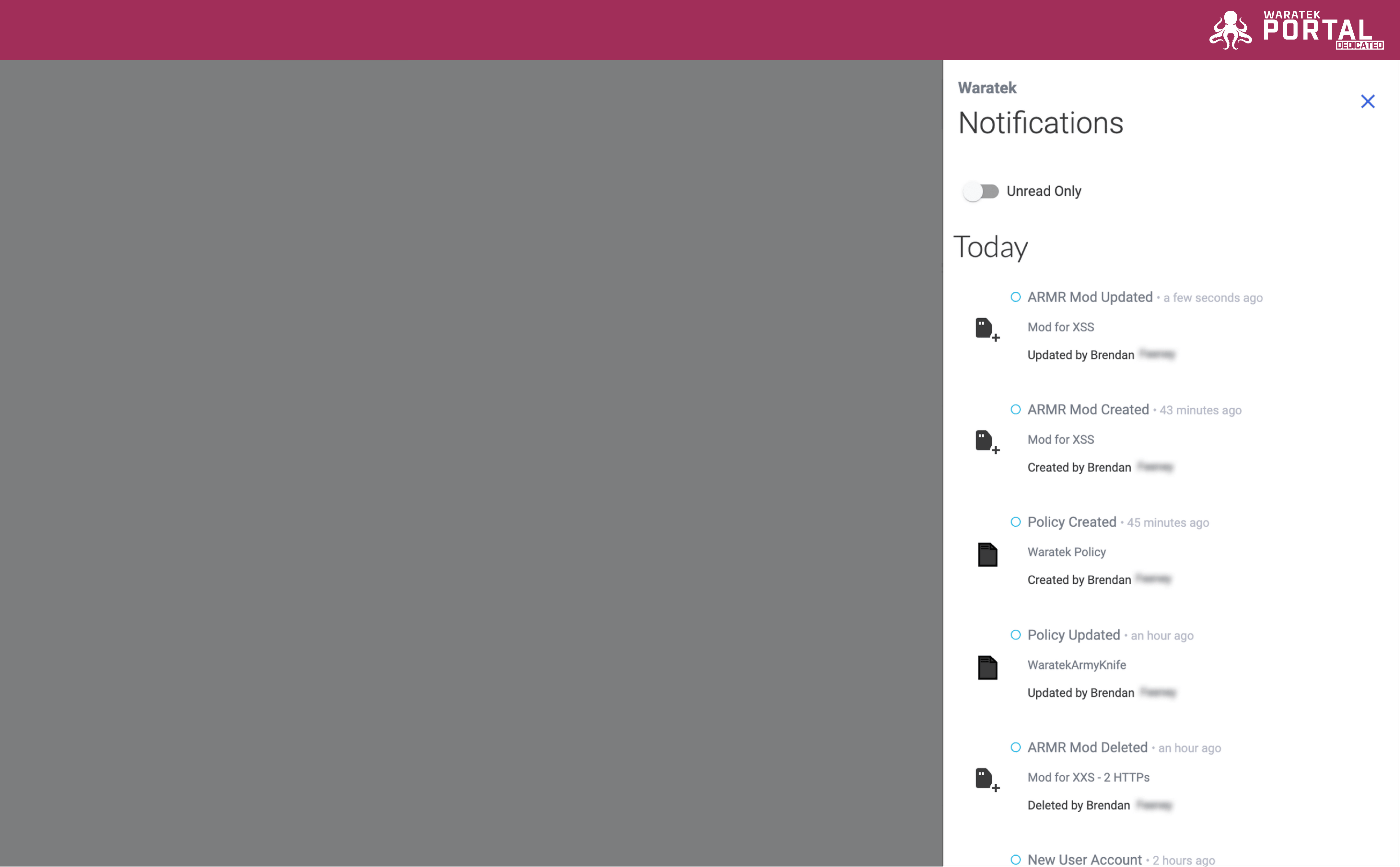
When a user completes an action from their account, a confirmation pop-up appears on screen for all logged in users to let them know that a live change has been made. The pop-up disappears after a few seconds and the action is logged in the Notifications panel. In this way, user actions can be tracked across a team.
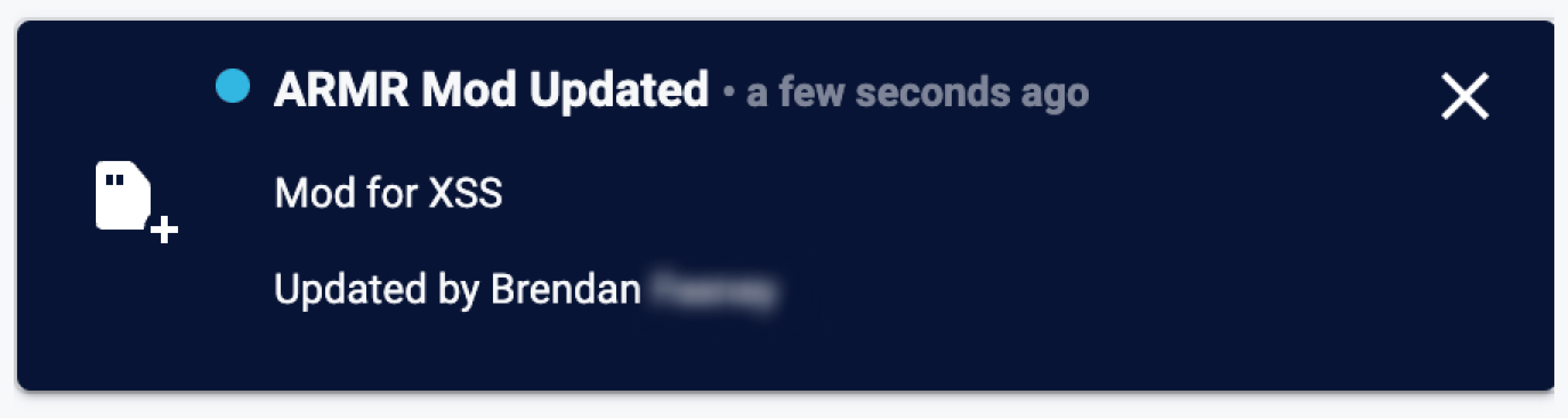
When using the Notifications panel, you can filter the list by unread only. Any pop-up confirmation messages that appeared while you were logged on will automatically be display as read (empty blue circle) on the list. This read state can be changed by clicking on the icon to display it as unread (solid blue circle) for later reference.