Rules Wizard
The Rule Wizard helps you to create and configure the rule type that you need within the Portal interface.
The Rules Wizard allows you to create rules without any coding and offers you an option of different rule types to choose from. To create a new rule, select the Create New Rule button under the Mod tab or Rules tab on the Policies page. A pop-up will appear allowing you to choose which version of the ARMR language to use and which rule you would like to create. Each time a new update is pushed to the Rules Wizard, the new rule or rule changes will be marked with a New icon ![]() in the rule list (see below).
in the rule list (see below).
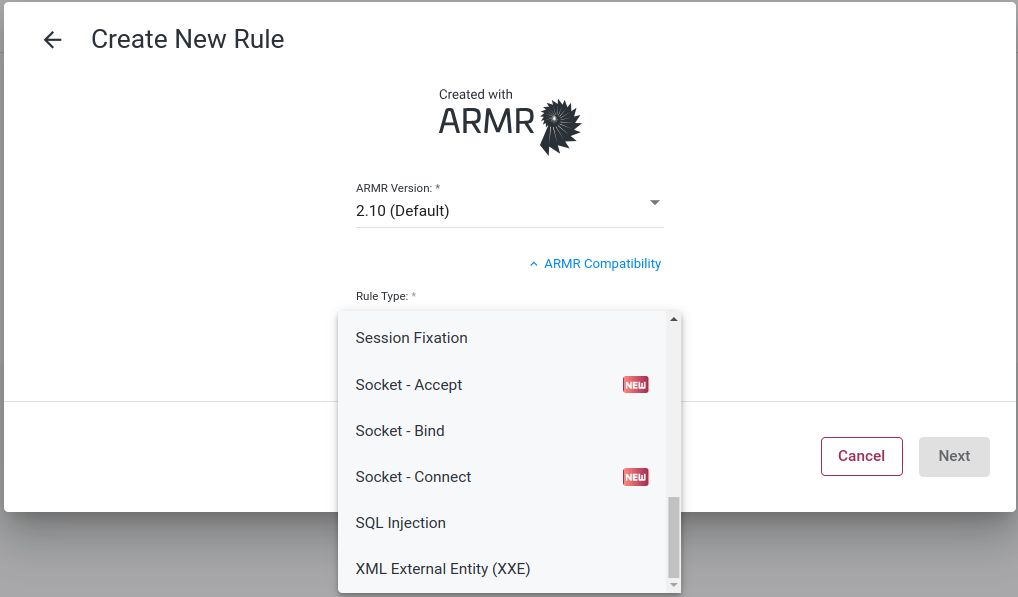
ARMR is a DSL (Domain-Specific Language) used to create sets of instructions for the Waratek Agent in the form of individual Rules, Mods, Policies, and Virtual Patches.
Once you have chosen the Rule Type you wish to create, a new pop-up form will appear allowing you to input the details of that rule. Each Rule Type is described in more detail on their respective pages nested under this page in the side menu.